Dual Radar Setup
This chapter only applies to TZ Coastal Monitoring Dual Radar license (when the two radars are connected locally to the computer).
Important Limitations:
A TZ Coastal Monitoring Dual Radar system has several restrictions:
- No Dual Range on DRS: When using two DRS radars, the Dual Range feature of each radar is unavailable. In other words, each antenna can only display one range (“picture”) at a time.
- Master Radar Dependency: When two antennas are connected, the one configured as the First Radar in the Radar Options acts as the Master for network management. If the Master radar fails, the second antenna will also stop working in the Dual Radar setup.
- Same Radar Family Required: Both antennas must be from the same radar family (mixing FAR and DRS antennas is not supported).
- Linked Transmission Control: The two antennas cannot be set to TX or STBY independently—both must be in the same mode simultaneously.
Because of these limitations, the TZ Coastal Monitoring Dual Radar is best suited for applications where two radars operate as a single, integrated system. A typical example is an offshore oil platform that requires two radars to achieve full 360° coverage around the structure. This configuration is not suitable when radars are far apart or require independent control. In such cases, it is recommended to use multiple TZ Coastal Monitoring Single Radar systems combined within a TZ Coastal Monitoring Remote setup.
Configuration
IMPORTANT: Please refer to NavNet DRS Connection, FAR 2xx7 Connection, FAR2xx8 Connection or FAR 3xx0 Connection to setup the network configuration of the computer and the radars before proceeding with this chapter.
Before adjusting the two radars in TimeZero, you should know which radar is installed where (identified by their IP or Hostname). For example, in the case of FAR3000, the Hostname of the Radar will be "RAS001" when the IP address of the antenna is set to 192.168.31.101 (default) and "RAS002" when it is set to 192.168.31.102. In case of an oil platform, you should know which antenna is installed at which corner, and write down its corresponding position:
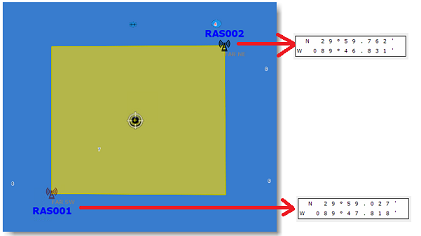
Select "First Radar Configuration" in front of the "Radar Initial Setup". TimeZero will automatically select one radar host (in the example below "RAS002"). Enter the corresponding nickname for that radar (that will appear in the user interface), then enter the radar position and orientation:
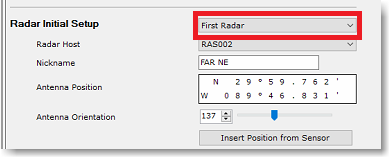
Once the first radar has been configured, select "Second Radar". TimeZero will automatically pick the second Radar Host available on the network. Repeat the same configuration steps by entering the position and orientation of that second radar:
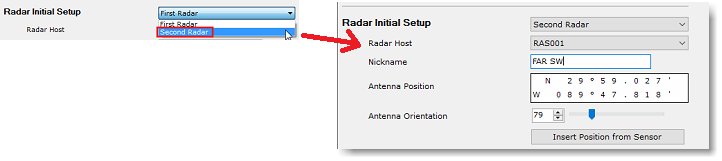
Note that you can re-adjust the initial settings of the two radars at anytime (for example if you need to change the orientation at a later time). Just make sure to select which radar you want to adjust: "First Radar" or "Second Radar".
With DRS radars, all the initial settings (such as blanking sectors) can be setup directly inside TimeZero. HOWEVER, in case of FAR2xx7, FAR2xx8, or FAR3xx0 radar, you have to adjust the initial settings from the Radar processor display (not inside TimeZero).
Oil Platform Merged Mode
A typical setup for TZ Coastal Monitoring Dual Radar is an offshore oil platform that requires two radars to achieve full 360° coverage around the structure:
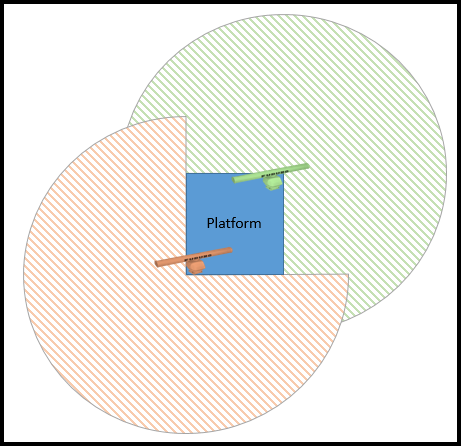
IMPORTANT: The Radar Merging always happens inside TimeZero. Do NOT use the "Merge Mode" of the FAR radar. Leave the FAR radar in "normal" mode. Only the blind sectors need to be setup on the FAR2xx7 / FAR2xx8 / FAR3xx0 directly.
How to adjust blind sectors:
Blind Sectors are always adjusted relative to the antenna heading (the direction where the radar antenna has been installed). The start angle must be provided, and then, the blind sector angle (how wide the blind sector needs to be).
Below is an example, where the antennas are faced outward aligned with the diagonal of the platform. In this case, the blind sector settings would be the same on both radars:
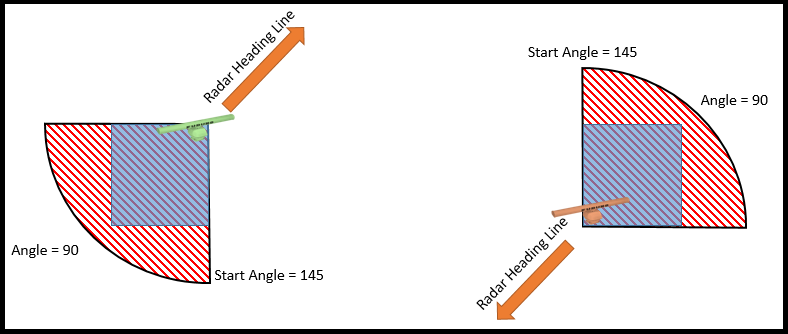
Below is an example, where the two antennas are pointing in the same direction (to the top of the platform). In this case, the blind sector settings would be different on both radars:
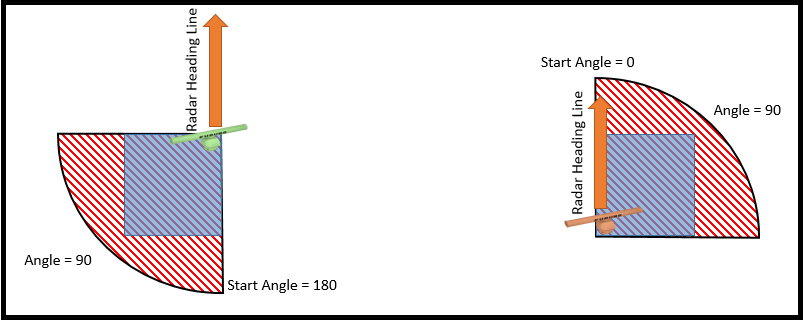
Once the blind sectors have been adjusted on both radars, proceed to the Radar Orientation adjustment inside TimeZero (from the Radar Options). The easiest is to use the Radar Overlay and/or AIS target to align each radar echo on the chart.
IMPORTANT: Even if you connect a GPS and Heading to the FAR radar, you will have to manually adjust the Radar Position and Orientation in TimeZero.