DFF-3D
The "PBG Module" and "DFF3D Module" need to be unlocked to access these features.
The DFF-3D is a multibeam sounder that can see 120-degrees port to starboard, allowing you to see the depth and direction fish schools are moving, while displaying the seabed condition in real time. The DFF-3D gives you real-time 120 port-starboard view of the water column and seabed up to 650 feet. The DFF-3D allows you to explore fishing spots and find fish in deep water far faster than conventional single beam sounders. When using PBG with the DFF-3D, TimeZero will record up to 50 depth points in one "ping" (instead of just one depth point with a conventional sounder).
DFF-3D Configuration
Before using the DFF-3D in TimeZero, make sure it has been properly configured. Follow with attention the DFF-3D Multibeam Sounder chapter. If you are using an SC30 for stabilization, make sure to properly enter all the offsets (critical).
PBG with DFF-3D
Click on the "PBG" button in the Toolbar to enable depth recording:

When depth data is being recorded, the "PBG" Button turns yellow:

Note that the "Multibeam" NavData allows you to Transmit/Standby the DFF-3D, enable or disable PBG recording, and select the depth data source. By clicking on either "Multi" or "Single" you can select the type of data that will be recorded (PBG):
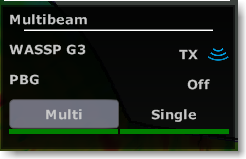
When set to "Multi", the bathymetric data from the DFF-3D will be recorded. When set to "Single", the depth data setup in the Connection Wizard (single beam) will be recorded. It can be useful to switch to "Single" in deep area where the DFF-3D might not be able to detect seabed but where a traditional single beam sounder would.
Points recorded with the DFF-3D are recorded in a similar way as with a regular single beam sounder. The only difference is that the DFF-3D provides many points every second (up to 50) over a larger area. However, TimeZero uses the same extrapolation ("brush" parameter) as with a regular sounder. If you are collecting depth data points with the DFF-3D in areas in between 10 to 30 meters, it is recommended to decrease the "Brush Size" from the PBG Options in order to increase the resolution.
In areas deeper than 30 meters, the default brush size (19) is recommended. This is because the distance in between depth points increases with depth, and TimeZero needs a larger brush size to "fill the gap" and smooth all the depth points.
Note: Feel free to adjust the Brush size as you wish. The extrapolation is applied in real time and do not affect the way points are recorded (it only affects the way they are rendered on the screen).
Once you have collected data, you can view depth information in 3D by using the 3D Cube WorkSpace, or in 2D by using Depth Shading or Contour lines from the Fishing WorkSpace.